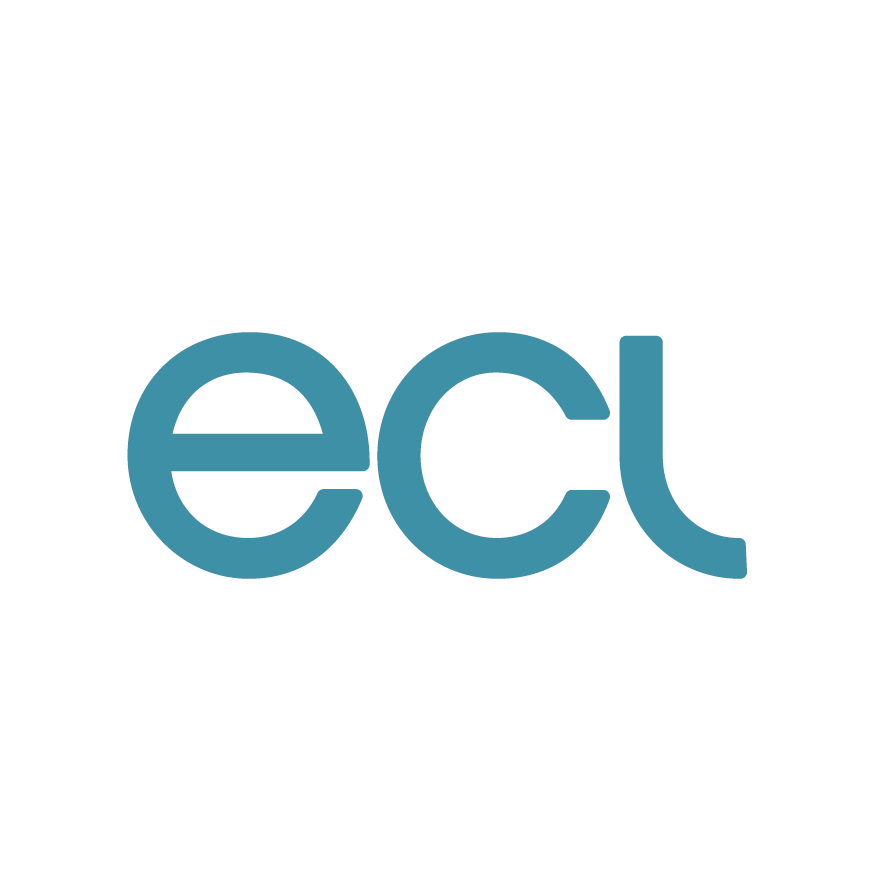Best Email Practices for Companies to Adopt
Emails have become a fundamental communication channel for many people and companies. Email is a powerful tool that should be used with consideration for the best results. Here we go through some of the best email etiquette practices that companies should consider adopting for their members of staff to ensure professionalism and efficiency at all times.
1. Be clear in subject lines
Ensure that your subject lines are as clear as possible. You want the recipient to understand exactly what the email will contain before they even open it.
2. Always use a professional email address that is standard across the company
Ensure every member of staff uses a professional email address. Never let them use their personal emails and try and obtain a company domain so all will be standardized. This provides professionalism and is expected from companies now.
3. Always greet professionally
Start every email with hello and never anything more casual like hey. Even if the recipient is a friend you need to remain professional in all official correspondence.
4. Avoid clicking reply all
It can be annoying when you receive emails that do not have any actions for you to complete. It takes time to read an email and If the topic does not necessarily relate to you or require your input, then you do not need to be included in the email thread. Before sending any email and copying in other people, always check that particular email is relevant to them. Do not add them for the sake of it.
5. Always proofread
Emails are quick to type, and often contain typos. The correct use of spelling and grammar is applicable to email even though they are often seen as a relatively informal method of communication. After composing an email, read it over to ensure your message is clear, concise and grammatically correct
6. Acknowledge all emails
Even if the email you receive doesn’t require an immediate action, reply to acknowledge you have received it. Try and reply to emails in a timely fashion as well (ideally within 48 hours). If you leave it weeks, the email may no longer be current and relevant.
7. Never send emails in all caps
All capital letters sound like you are shouting and are not professional. Only use capitals where appropriate such as when referencing acronyms. Also avoid using emojis and excessive use of exclamation marks.
8. Be careful with email attachments
Warn people before you send large email attachments as they can slow down the recipient’s email inbox. Limit attachments to two items per email. If you need to share a lot of information with them, consider compressing the information into a zip file. Alternatively use document sharing programmes such as WeTransfer, Google Shared Drive or Drop Box. These services allow you to share a large amount of documents in a secure and easy way.
9. Double Check email addresses before sending
Always double check who you are sending your email to before you click send. It is easy to make a mistake and you don’t want anyone to receive a message that was not intended for them, or have the intended recipient not receive vital information.
10. Have a professional email signature
Finish your signature with your name, official job title and any logos or accolades associated with your company. Signatures improve your professionalism and legitimacy as we well being a digital business card to help promote your company. Ensure all members of staff have the same signature style for consistency and ensure they are always kept up to date.
11. Highlight the importance of an email
If you require an urgent response, set your email to high importance to help indicate to others that they need to read as soon as possible. You could also create an urgency system internally where you use flags or numbers to indicate to colleagues the importance of an email. You can use 1 to indicate urgent emails that need an immediate reply, 2 to indicate that it needs action, but it isn’t needed immediately and 3 to show that that the information is important but there is no rush to read it.
12. Do not be afraid to pick up the phone
If you end up in a long email thread that has become confusing, it may indicate that a phone call would be better as some things are easier to communicate directly. Never say something in an email that you would not be willing to discuss over the phone or to someone’s face.
13. Never use emails to organize your work
There are dedicated tools that can help you keep track of your work so avoid keeping to-do lists in your email as they can be easily missed.
14. Keep email topics separate
Do not use an old email thread to discuss a new topic. Instead, start a new email thread with a new subject line that corresponds to the new topic. This practice will make your communication a lot easier to follow and also makes it easier to find old emails.
15. Have a clear email structure
Start all emails with an introduction that clearly identifies why you are getting in touch. Ensure the body of your email contains clear information that supports your introduction. Use bullet points to get your point across clearly and quickly if necessary. End your emails with a strong call to action. This prompts the recipient to reply quickly to you and can help tasks get done faster.
Emails are a reflection of you and your company and therefore you need all your emails to come across as professional. Ensure your staff are trained when they join the company to ensure a consistently high standard of email communication. These tips we have discussed may be simple but they can easily be overlooked.
IT Support
ECL recognises that every client is different, and every client has a different IT support requirement. Whatever the size of your business, we can offer a support scenario to suit your needs.
Cloud Services
Whether your business already uses Cloud services or you’re considering the Cloud as a possible way forward, talk to us first. We can provide anything from fully hosted IT infrastructures on our own ECL Private Cloud, to simple on-line backups. We can also give expert advice on Office 365 and other Cloud platforms.
Disaster Recovery
How would losing access to your IT systems and data for days, or even weeks, affect your business? For many if not most companies this would be a nightmare scenario, with potentially very serious consequences.
Office 365
Cloud services could potentially lower your overall costs and gives your employees all the tools they need alongside the correct layers of security and compliance.