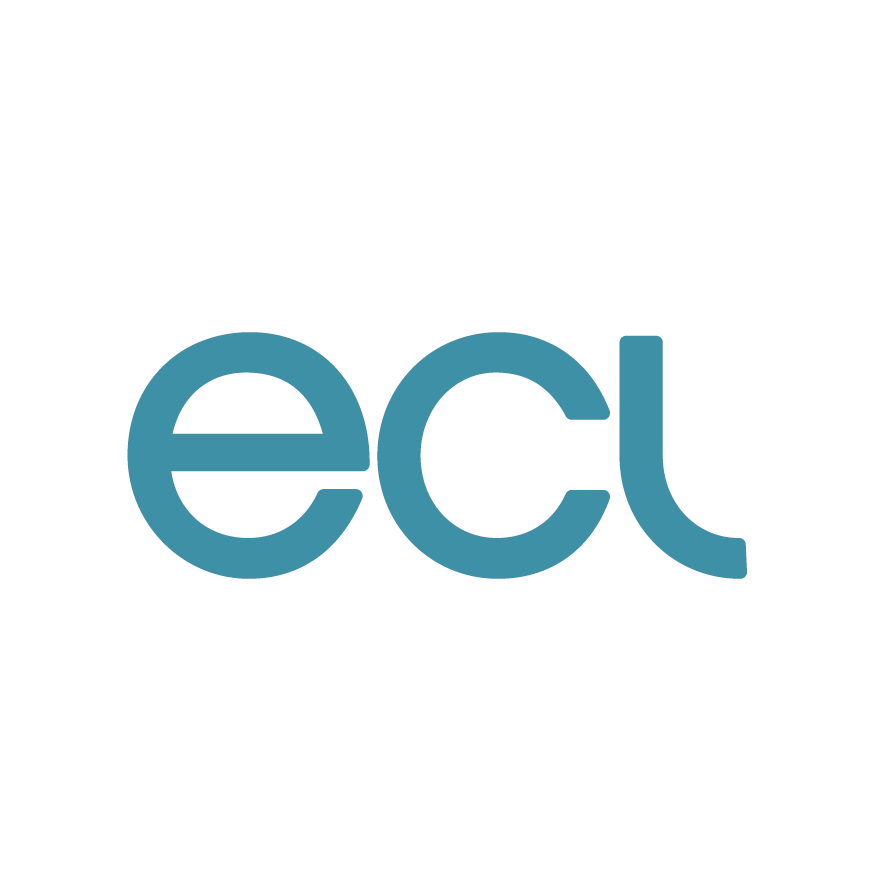How To Develop An IT Disaster Recovery Plan For Your Small Business
No matter the size of your business, if you are storing electronic data (which most businesses are), you should always have an IT disaster recovery plan. Data loss can be completely catastrophic to businesses, resulting in long periods of downtime and in the event of a breach, could lead to significant fines. It is crucial for all businesses to be able to resume activities in a timely manner in the event of an emergency.
An IT disaster recovery plan should be created alongside a business continuity plan to ensure the damage caused is kept to a minimum. Let’s have a look into how businesses can ensure hardware, applications and data are all restored in time.
IT Recovery
It is important that the IT recovery plan is aligned with the overall priorities of the business. What needs to be back up and running immediately in order to allow the business to continue operating as normally as possible? As well as having a list of priorities, any IT resources needed to support time-sensitive business processes should be identified.
There should be several IT recovery strategies in place, that factor in the loss of any of the following components:
- Server room – this should have climate control and a backup power supply.
- Hardware – networks, desktops, laptop computers and wireless devices.
- Connectivity to the internet – cables, fibre etc.
- Software – email, electronic data, office productivity applications etc.
How To Develop an IT Disaster Recovery Plan
The first stage of developing an IT disaster recovery plan is to create a list of inventory – this includes hardware, software, applications and data. Alongside this should also be a strategy to ensure all the important data is backed up regularly (both onsite and offsite).
Business critical software should also be identified, as well as the data and hardware required to run them. Copies of the program software should be easy to find and install should the hardware fail and the software needs to be reinstalled. It is really important that the IT disaster recovery plan is tested on a regular basis too, helping to identify any flaws or potential opportunities for hackers to obtain important business data.
Data Backup
Throughout the normal working day, businesses are constantly generating large amounts of data and files. A simple touch of the wrong button can cause this data to be lost, corrupted or compromised via hardware failure, human error or even malware. Loss of data can cause huge disruption to any business, so having everything backed up regularly will mean that data can be restored to the last point before corruption.
Creating a data backup plan starts with identifying what data to back up, procedures for the data backup, scheduling, and carrying out backups regularly. It is also important to check the backups periodically to confirm that the correct data has been backed up.
Creating The Data Backup Plan
Any data the business holds on servers, desktop computers, laptops and other devices need to be backed up regularly. Hard copies should also be thought about, and stored in fire-safe vaults. These can be backed up by scanning paper records into digital formats and then being backed up as normal. The digital backup should be carried out by sending data from all the devices to a network server, which is then backed up from there.
Data should be backed up on a regular basis (ideally every 24 hours) so that should the worst happen and a business comes under attack by cybercriminals, operations can continue to run from the last set of backups that are restored. Data restoration times should be aligned with the overall business recovery time objectives, in order to get things up and running as quickly as possible.
If you are a small business that needs help with your data backup processes or want to discuss how this can be outsourced to a professional team, contact our IT experts on 01268 575300, or email us at info@ecl.co.uk. We also offer IT support for small businesses.
IT Support
ECL recognises that every client is different, and every client has a different IT support requirement. Whatever the size of your business, we can offer a support scenario to suit your needs.
Cloud Services
Whether your business already uses Cloud services or you’re considering the Cloud as a possible way forward, talk to us first. We can provide anything from fully hosted IT infrastructures on our own ECL Private Cloud, to simple on-line backups. We can also give expert advice on Office 365 and other Cloud platforms.
Disaster Recovery
How would losing access to your IT systems and data for days, or even weeks, affect your business? For many if not most companies this would be a nightmare scenario, with potentially very serious consequences.
Office 365
Cloud services could potentially lower your overall costs and gives your employees all the tools they need alongside the correct layers of security and compliance.