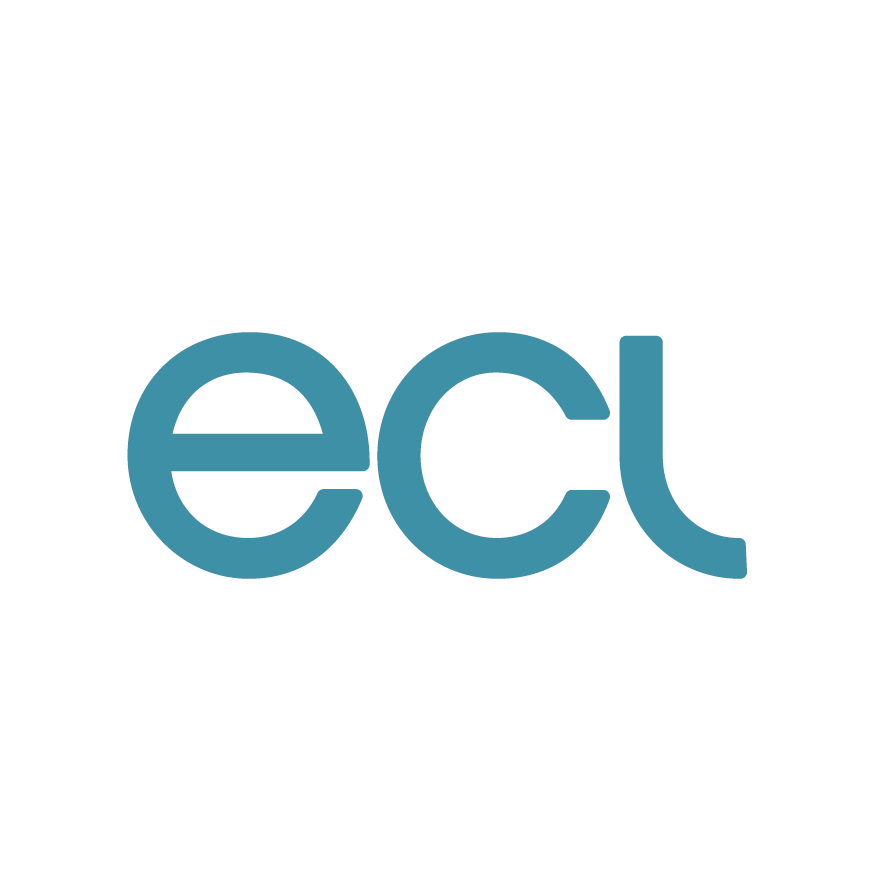How Office 365 can benefit your business
Office 365 is “Microsoft Office in the Cloud” and provides access to email, contacts, documents and calendars wherever you are via cloud computing.
Office 365 comes with a range of functions which can be extremely useful to your staff. Some of these features you may not even be aware of, but they have the ability to revolutionise the way you work and improve both productivity and efficiency. Here we discuss some of the top features Microsoft Office 365 provides and how they can be used effectively within your business.
Lots of storage
A common problem, depending on your area of work, can be not having enough storage. With Office 365 each user gets 50GB worth of storage with Exchange online that can be used for emails, storing contacts, your calendar, storing notes, etc. Having access to the OneDrive cloud storage on email also means you can save space by using this for attachments. Each user also gets 1TB of storage available through OneDrive so there is no worry about running out of space.
Co-author documents in real time
Because it is cloud based, there is an option to collaborate on documents at the same time as each other. If you save your document on the OneDrive, others can work on it with you. You can see the edits as they are being made in real time and can also see who is making what amends. Version control is also included so you can retrieve different versions of the document before certain edits were made.
Chat with colleagues
You can integrate Skype into your office apps and use this to chat to each other, share your screens and have both audio or video conversations with colleagues. You can do all this whilst still working on whatever application you were currently using. This is great for quick meetings and sharing work without having to use a meeting room, which saves time.
Use your mouse as a laser pointer during presentations
This small feature can make a big impact when presenting. You can use the keyboard shortcut (Ctrl +P) to turn your mouse into a laser, making it easy to point to specific things during a presentation to highlight key points. The feature is also available on touch screen devices (just hold your finger down on the device).
PDFs made easy
Once you have completed a Word document or spreadsheet, it is a good idea to convert it to a PDF. This is simple on Office 365 as you just choose the Save as PDF option and it will convert it for you. The best part is, if you realise you need to edit the document, you can easily convert it back to a Word document without any formatting issues.
Work offline
As the personal OneDrive Storage is synced to the device you are working on, you do not necessarily need to be online to continue working. Working offline is possible and once you are reconnected to the Internet, your newer documents and recent amends will automatically upload.
Work from any device
You can use your Office Web apps from any device that allows you to download the apps. Having the same access on your desktop, laptop, tablet and phone means you are never dependent on being in a particular location, creating a much more flexible way of working.
Continue reading easily
If you have a large document to read, it is annoying if you lose your place if you have to read it in several sittings or you have been interrupted. Office 365 comes with a resume reading feature on Word which allows you to continue reading exactly where you left off, even if you are on a different device. This automatic bookmarking can be a real time saver.
Already used to the apps
Although Office 365 is cloud based, the apps included are still essentially the same programmes that your employees will be used to working on such as Word, Excel Spreadsheets and Powerpoint Presentations. This familiarity is great as they can switch to a cloud-based system without having to learn how new programmes work.
Organise calendars
You can easily convert One Note messages to tasks within your calendar and can also assign them to colleagues along with reminders and deadlines. This feature is also great for circulating meeting notes by email and send them to the relevant attendees.
Organise your team’s work
Office 365 has a planner which can help plan workflows. It works like a project management tool where you can assign people tasks, share files and set deadlines. You can update the progress of these tasks and uses email notifications in order to keep everyone in the loop and up the date.
Smart email inbox
A clever and useful feature is Microsoft’s clutter feature which automatically organises your emails for you. They make priority messages more visible and other emails are moved to the clutter folder. Over time, the feature will understand which items you deem as clutter and which ones you think are important by your behaviour.
For businesses of all sizes, the features provided by Office 365 can be extremely useful. They allow people to work in much more flexible and collaborative ways with the aim of providing a quicker and efficient way of working which can hopefully lead to an increase in productivity.
Here at ECL, our experienced Account Managers are always on hand to discuss your requirements, help you plan your ongoing IT strategy and answer your questions. For more information on Office 365 or to set up a free trial, call us on 01268 575300 or email us on info@ecl.co.uk
IT Support
ECL recognises that every client is different, and every client has a different IT support requirement. Whatever the size of your business, we can offer a support scenario to suit your needs.
Cloud Services
Whether your business already uses Cloud services or you’re considering the Cloud as a possible way forward, talk to us first. We can provide anything from fully hosted IT infrastructures on our own ECL Private Cloud, to simple on-line backups. We can also give expert advice on Office 365 and other Cloud platforms.
Disaster Recovery
How would losing access to your IT systems and data for days, or even weeks, affect your business? For many if not most companies this would be a nightmare scenario, with potentially very serious consequences.
Office 365
Cloud services could potentially lower your overall costs and gives your employees all the tools they need alongside the correct layers of security and compliance.